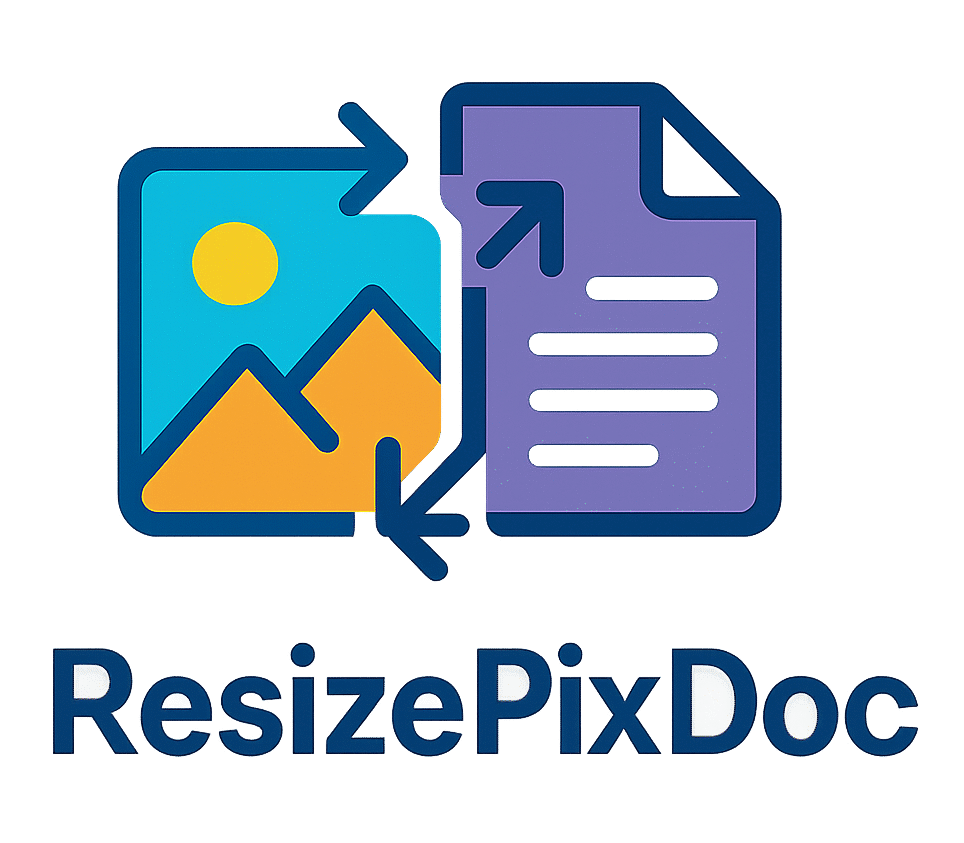Rotate Image Online
Upload your photo, rotate it at 90°, 180°, 270°, or any custom angle. Download instantly in JPG, PNG, or WebP.
Original Size: Not uploaded yet
How to Use the Tool
- Upload – Choose an image to start.
- Select Rotate Option – Choose 90°, 180°, 270°, or enter a custom angle.
- Rotate – Click the button to rotate your photo.
- Download – Save in PNG, JPG, or WebP instantly.
- Drop Changes – Restore your original uploaded image anytime.
- Upload New – Start fresh with another photo.
Conclusion
This free online rotate image tool lets you quickly rotate photos at preset or custom angles. Easy, private, and instant — perfect for fixing sideways pictures, creative edits, or product photography.